Increasing the Fun in Video Calls
Working from home and spending a lot of time on video calls, got me wondering whether I could set up a system to have some sort of videoboard: Being able to have reaction-gifs or small clips playing on my video feed.
This is my quick documentation on how I set everything up (targeted to macOS, but should work similarly on other platforms).
What you'll need
OBS as Video Source
OBS is mostly known in the context of streaming your gaming or coding. But only very recently the obs-mac-virtualcam became stable enough so you can use the output of OBS as a webcam in other programs [1].
So with OBS and the virtualcam plugin installed, you can start OBS and already add your webcam (Video Capture Device). Then select Tools > Start Virtual Camera from the menubar and you can already use it in your next video call.
Adding Clips as Scenes
So go ahead and download your favourite short video clips from Youtube (easiest with youtube-dl) and drop them into new scenes in OBS (you might have to resize them to fill the whole screen).
At this point you can already cut between the different clips and it is shown on your video feed. However you always have to manually switch back to camera feed. Advanced Scene Switcher to the rescue: Under Media you can create automations to switch back to the camera whenever a media file has ended.
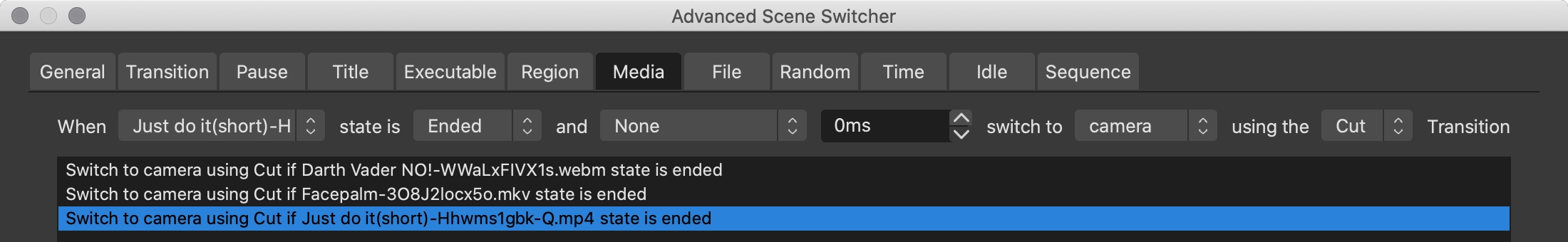
Audio
So the video part is ready to go, but how to rick-roll your colleagues without sound? BlackHole allows us to pipe sound from one program to another. So we want to have OBS output all necessary audio signals to BlackHole and then use BlackHole as audio input in your video conferencing program.
We're going to use the Monitoring functionality and set BlackHole 16ch as Settings > Audio > Advanced > Monitoring Device. Additionally we must also output the microphone to the monitoring device.
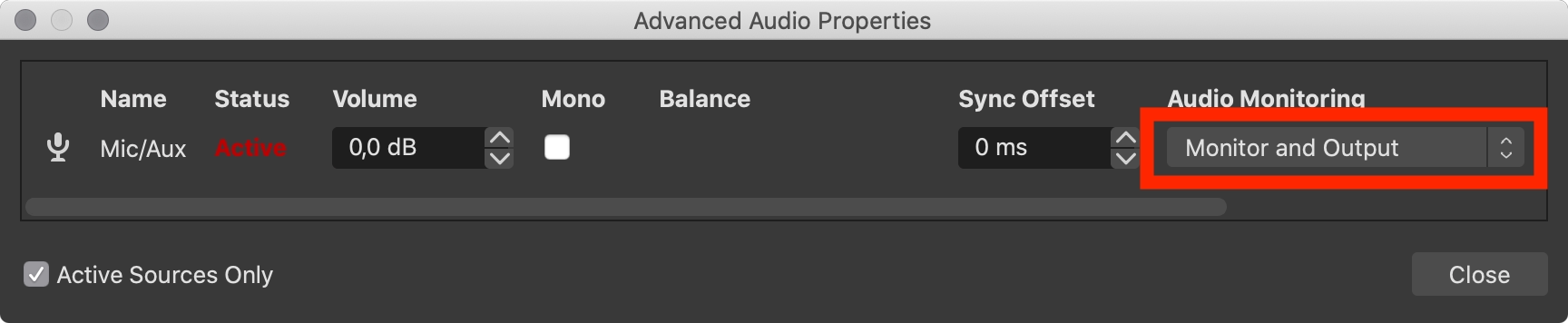
All that's left to do: Use the BlackHole audio device as microphone input in your video tool. 🎉
Notes
- Sometimes I had only static noise on the
BlackHoleaudio device and had to restart my computer. So if you plan to use this setup be sure to give a quick test-run before you annoy everyone on the call. - You can also set hotkeys to switch to scenes – makes it much more comfortable to switch between scenes.
Support is still limited. But for Zoom or using the Browser is fine in most cases. ↩︎